Keep your information safe online with Sheila Allgood, BOLT Fiber Optic Services
K
eeping your personal informa on secure online might seem like a
diffi cult task, thanks in part to nearly constant news of breaches, bugs and hacks. BOLT Fiber Op c Services wants you to stay safe and keep your personal and fi nancial informa on out of the hands of thieves. Luckily, there are steps you can take to increase your online security and decrease the likelihood that a malicious hacker will steal your private data.
Be skep cal. Bring the same skep cism you’d bring in the brick-and-mortar world to your experiences online.
• You wouldn’t provide your credit card number, Social Security number and mother’s maiden name to a stranger on the street. Don’t do it online. Only provide it to trusted sources on secure sites. Look for “h ps” or a padlock symbol in the address bar.
• If you receive an email purpor ng to be from a known en ty, like your bank or credit card, asking you to click through to log into your account, instead go directly to the site by typing the URL into the address bar. You can also call the number on your card or the offi cial website to inquire about the email.
• Use a credit card with consumer protec ons to shop online instead of your debit card, which would give a thief direct access to your checking or savings account. Try to use only one card for all your online purchases to further reduce risk exposure.
Don’t over share. Social media can be a fun way to share our lives, yet some things people happily post publicly on social media can compromise safety online and offl ine.
• Your birthdate is key informa on to accessing many accounts. If you want to share your birthday online,
4 - NE Connection consider not sharing the year.
• Your mother’s maiden name, your favorite pet, the street on which you grew up and even your favorite sports teams can be used to answer challenge ques ons to access various accounts. Keep this informa on shared with friends only, if possible, or pick non-factual responses to use consistently in response to security challenge ques ons. “Favorite pet? Abraham Lincoln.”
• Consider not using your full legal name on public social media accounts.
Arm yourself. It will be more diffi cult to keep your informa on secure online if your computer, tablet, smartphone, browser and home network are vulnerable.
• Secure your wireless network— and all your devices—with strong passcodes that use a mix of uppercase and lowercase le ers, numbers and symbols. Some security experts suggest crea ng a sentence with personal meaning from which you can create an acronym. Change your passwords once every six months.
• Only use public wireless networks that are secure. If you must use an unsecured network, do not conduct fi nancial transac ons, such as accessing your bank account.
• Make sure your opera ng system and browsers run with the latest updates and security patches.
• Use security so ware on your computers and run regular scans.
• To keep digital documents safe, you can encrypt your computer, your tablet and even your phone. Alterna vely, keep important or sensi ve documents, like medical records and tax returns, on an
external hard drive that isn’t connected to the Internet; plug into it only when you must access those documents.
• Keep informa on safe offl ine, too. Securely shred any bills, fi nancial statements, prescrip on labels, health informa on, receipts and similar documents that you do not need or want to keep. The personal informa on in these paper documents could compromise your iden ty both on- and off -line. Consider op ng-out of pre-approved credit off ers that, if they fell in the wrong hands, could allow someone to apply for credit in your name. Go to
www.optoutprescreen.com or call 800.5.OPTOUT.
Reduce, reuse, recycle and redact! Before dona ng your old electronics to charity or taking them to your local e-recycler, delete all data. Instruc ons and apps exist to walk you through wiping your electronics clean of all traces of you, and it’s an important part of keeping your personal correspondence and online iden ty out of the hands of strangers, ill-inten oned or otherwise.
Page 1 |
Page 2 |
Page 3 |
Page 4 |
Page 5 |
Page 6 |
Page 7 |
Page 8 |
Page 9 |
Page 10 |
Page 11 |
Page 12 |
Page 13 |
Page 14 |
Page 15 |
Page 16 |
Page 17 |
Page 18 |
Page 19 |
Page 20 |
Page 21 |
Page 22 |
Page 23 |
Page 24 |
Page 25 |
Page 26 |
Page 27 |
Page 28 |
Page 29 |
Page 30 |
Page 31 |
Page 32 |
Page 33 |
Page 34 |
Page 35 |
Page 36 |
Page 37 |
Page 38 |
Page 39 |
Page 40 |
Page 41 |
Page 42 |
Page 43 |
Page 44 |
Page 45 |
Page 46 |
Page 47 |
Page 48 |
Page 49 |
Page 50 |
Page 51 |
Page 52 |
Page 53 |
Page 54 |
Page 55 |
Page 56 |
Page 57 |
Page 58 |
Page 59 |
Page 60 |
Page 61 |
Page 62 |
Page 63 |
Page 64 |
Page 65 |
Page 66 |
Page 67 |
Page 68 |
Page 69 |
Page 70 |
Page 71 |
Page 72 |
Page 73 |
Page 74 |
Page 75 |
Page 76 |
Page 77 |
Page 78 |
Page 79 |
Page 80 |
Page 81 |
Page 82 |
Page 83 |
Page 84 |
Page 85 |
Page 86 |
Page 87 |
Page 88 |
Page 89 |
Page 90 |
Page 91 |
Page 92 |
Page 93 |
Page 94 |
Page 95 |
Page 96 |
Page 97 |
Page 98 |
Page 99 |
Page 100 |
Page 101 |
Page 102 |
Page 103 |
Page 104 |
Page 105 |
Page 106 |
Page 107 |
Page 108 |
Page 109 |
Page 110 |
Page 111 |
Page 112 |
Page 113 |
Page 114 |
Page 115 |
Page 116 |
Page 117 |
Page 118 |
Page 119 |
Page 120 |
Page 121 |
Page 122 |
Page 123 |
Page 124 |
Page 125 |
Page 126 |
Page 127 |
Page 128 |
Page 129 |
Page 130 |
Page 131 |
Page 132