Pilot’s Choice Product Review
PowerUp 3.0 Smartphone-
Controlled Paper Airplane Adding a new dimension to paper airplanes
>>
Is there anyone among us who didn’t love paper airplanes as a kid? For me, paper airplanes
provided the fi rst practical avenue to satisfy my curiosities about aviation. I was able to experience fi rsthand the effects of tweaks that I’d made to a design. The PowerUp 3.0 is a device that
builds on the foundation of traditional paper airplanes by providing a motor and control system. Yes, you read that correctly. It is now possible to fl y paper airplanes by remote control. It sounds far- fetched, but the technology is upon us. The backbone of the PowerUp 3.0
system is the Smart Module. At the front of this 8.9-gram device is a plastic housing that contains a receiver and a tiny LiPo battery. At the rear of the Smart Module is a brushed motor with a 45mm-diameter direct-drive propeller. Also at the rear is a teeny plastic rudder that is
attached to a magnetic actuator. The two ends are joined by a square tube that appears to be made of carbon fi ber. The wiring
is hidden within
Bryan McLarty demonstrates the correct launch technique for the Invader paper airplane. Some flights are very short, while others can last a minute or more.
The PowerUp 3.0 includes everything needed to create a remote-controlled paper airplane, including five airplane templates.
the tube for protection and a clean appearance. The functions of the Smart Module
are controlled from your smartphone via Bluetooth. By installing the PowerUp app, you are provided with a slider to control the throttle position. Rudder control is carried out by tilting your phone right or left. This setup is a big departure from the spring-loaded joystick controls that we are used to, but it works effectively. The Smart Module has built-in clips
The PowerUp 3.0 is controlled via the PowerUp app on a smartphone. The application works well, but it is much different than using a standard RC transmitter.
46 PARK PILOT [WINTER 2016]
for attaching it to a paper airplane, thereby providing a means of thrust and directional control in one fell swoop. You can’t attach the Smart Module to just any paper airplane and expect success. The pair must be compatible in terms of providing clearance for the moving parts and having the correct center of gravity. To help get you started on the right path, the PowerUp kit contains fi ve printed templates of two airplane designs. You can also download additional templates from the PowerUp website. As with all new products, the fi rst
step should be to thoroughly read the manual. The PowerUp does not disappoint here. The included booklet covers all of the details of operation, as well as tips for folding and fl ying the airplanes. As suggested, I started with the Invader
design. Folding the airplane was a little challenging because the printed fold lines were not quite symmetrical. I presumed this was merely a printing error. Both of my Invader templates were slightly offset, but all three templates for the Nakamura were fi ne. With a little tweaking, I was able to complete the Invader and get it trimmed for nice fl ights without the Smart Module. Before adding the module, I charged
the internal battery. A micro-USB cable is provided for this function. The plug fi ts tightly into the module’s front housing, so fi rm pressure is required. The charging process takes 20 to 25 minutes for a fully depleted battery. Before putting the module-equipped
Invader in the air, I took a few minutes to get used to the control interface. Although the throttle slider only occupies a narrow column in the bottom part of the screen, it behaves as if it is the full screen width. Touching any part of the bottom screen advances the throttle to the corresponding level on the slider. I accidentally started the motor a few
times before I realized how the screen functions. The app has a throttle-lock feature to help prevent wayward inputs.
Page 1 |
Page 2 |
Page 3 |
Page 4 |
Page 5 |
Page 6 |
Page 7 |
Page 8 |
Page 9 |
Page 10 |
Page 11 |
Page 12 |
Page 13 |
Page 14 |
Page 15 |
Page 16 |
Page 17 |
Page 18 |
Page 19 |
Page 20 |
Page 21 |
Page 22 |
Page 23 |
Page 24 |
Page 25 |
Page 26 |
Page 27 |
Page 28 |
Page 29 |
Page 30 |
Page 31 |
Page 32 |
Page 33 |
Page 34 |
Page 35 |
Page 36 |
Page 37 |
Page 38 |
Page 39 |
Page 40 |
Page 41 |
Page 42 |
Page 43 |
Page 44 |
Page 45 |
Page 46 |
Page 47 |
Page 48 |
Page 49 |
Page 50 |
Page 51 |
Page 52 |
Page 53 |
Page 54 |
Page 55 |
Page 56 |
Page 57 |
Page 58 |
Page 59 |
Page 60